How to Leave a Review on Google
There are two ways you can leave a review on Google. You can use a browser on any device, or you can do it on the Google Maps App on your mobile device. You will need a Google account for either way and the process is similar for both, but there are some minor difference. Here’s how you do it on both:
Write A Google Review From Your Browser
- Go to this link and log into your Google account.
- Find the reviews area (next to the star rating in your search results, or under Gymnastic of York’s name in the sidebar in Google search) and click on the blue text that says “WRITE A REVIEW.”
- Rate the business from 1 to 5 stars (the more stars the better!), write about your experience.
- Click “POST” when you’re done.
Write A Review From The Google Maps App
- In the Google Maps app on your phone, search for Gymnastics of York or click this link.
- If searching, Google Maps will return a result for Gymnastics of York with a map.
- Scroll down in the window that pops up until you get to the reviews section. You will see five empty stars ready for you to make your selection.
- Click on the number of stars you would like to leave for Gymnastics of York (the more stars the better!) and write about your experience if you would like.
- Click “POST” to leave the review.